How I built this blog
May-26, 2024 · 3min
change languageLearn how to build a static blog using Next.js and MDX, including component development, PWA configuration, and Open Graph image generation.
Note
This article is outdated, please refer to Refactor This Blog With FumaDocs
Related Links
Components
Images
Can directly import images in the relative path, use the
remark-static-imageplugin, automatically import images, see Using MDX Static Images in Next.js for details.
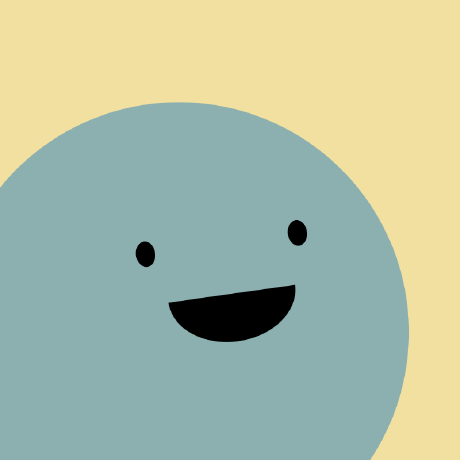
GitHub Alert
> [!NOTE]
> Highlights information that users should take into account, even when skimming.
> [!TIP]
> Optional information to help a user be more successful.
> [!IMPORTANT]
> Crucial information necessary for users to succeed.
> [!WARNING]
> Critical content demanding immediate user attention due to potential risks.
> [!CAUTION]
> Negative potential consequences of an action.Note
Highlights information that users should take into account, even when skimming.
Tip
Optional information to help a user be more successful.
Important
Crucial information necessary for users to succeed.
Warning
Critical content demanding immediate user attention due to potential risks.
Caution
Negative potential consequences of an action.
PWA
Add OG Image
Changelog
Upgrade tailwindcss v4
Add OG Image
- https://og-playground.vercel.app/
- https://vercel.com/docs/functions/og-image-generation
- https://orcascan.com/tools/open-graph-validator
- Static generate OG Image
- Use
[og/[slug]/route.tsx]to change the slug to[post.pageName].png generateStaticParamsto generate OG images for postsremark-mdx-slugto get theslugremark-mdx-formatterto configureopenGraphto use[/og/${post.pageName}.png]as the OG image
- Use
Add GitHub Alert
https://github.com/Debbl/aiwan.run/commit/c9cb8268eb2037bec897ffbdeb780135d2145039
Add NProgress
- Show progress bar when switching routes on the current website
- https://github.com/Skyleen77/next-nprogress-bar
refactor use mdx
- Use mdx to refactor the blog nextjs documentation
- Reference the implementation of nextra
- Use app router as page to load mdx file
- remark-mdx-layout global layout component
- remark-static-image import static images from relative paths