Raspberry Pi Setup
Aug-30, 2021 · 8min
change languageRaspberry Pi initialization and usage guide, including SSH connection configuration, wireless network settings, VNC remote desktop, extended function enablement, and basic configuration.
SSH Connection
-
With screen
- Directly use the mouse to click to operate
-
No screen wired network
-
In the root directory of the SD card (boot), create an
SSHfile (file with no content) -
Get the IP address of the Raspberry Pi
-
Use the SSH connection tool to connect to the Raspberry Pi
-
-
No screen wireless network
-
Enable SSH, that is, create an
SSHfile in the root directory of the SD card in the second step -
In the root directory of the SD card (boot), create a
wpa_supplicant.conffile (this file is used to add wireless connection)config ctrl_interface=DIR=/var/run/wpa_supplicant GROUP=netdev update_config=1 country=GB # Modify the configuration below network={ ssid="Wi-Fi name" psk="Wi-Fi password" key_mgmt=WPA-PSK } -
Use the SSH connection tool
-
Extended function
- SSH
- VNC
- Camera
- etc.
Enter the terminal
sudo raspi-configConnect VNC
-
Mouse operation
-
Directly enter the terminal, this is temporary and can only open one at a time
vncserver# 1 is the port, geometry is the resolution vncserver :1 -geometry 800x480The Raspberry Pi 4B default does not have resolution settings, so the first time VNC is used may not be displayed, you need to configure it
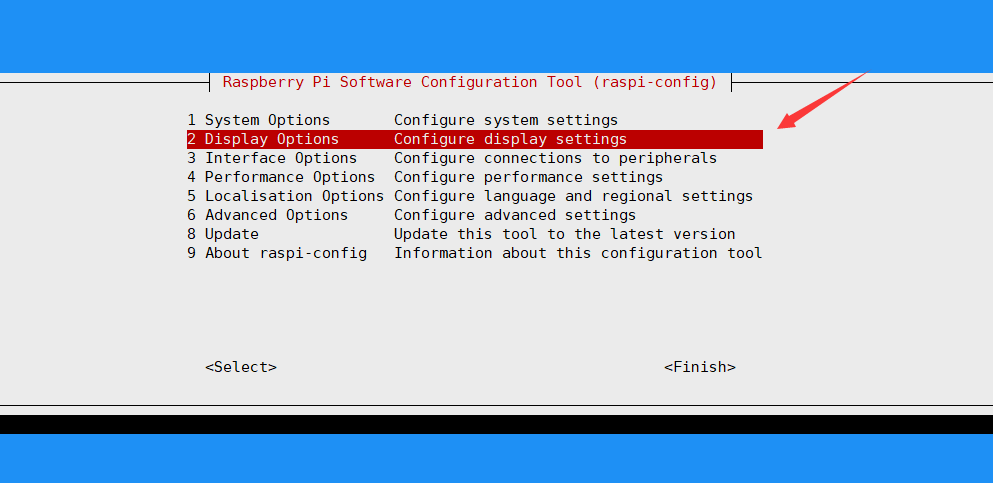
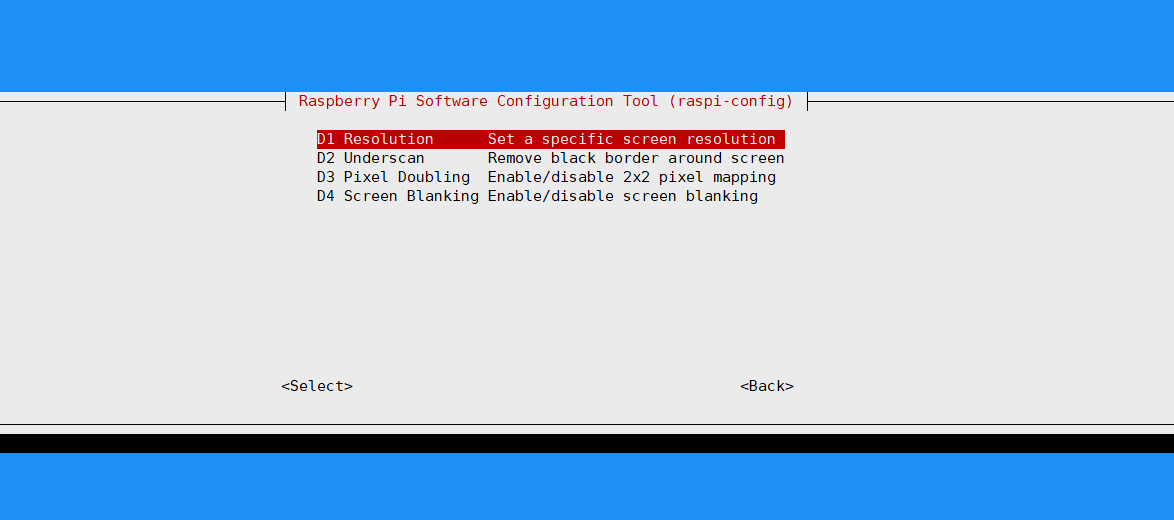
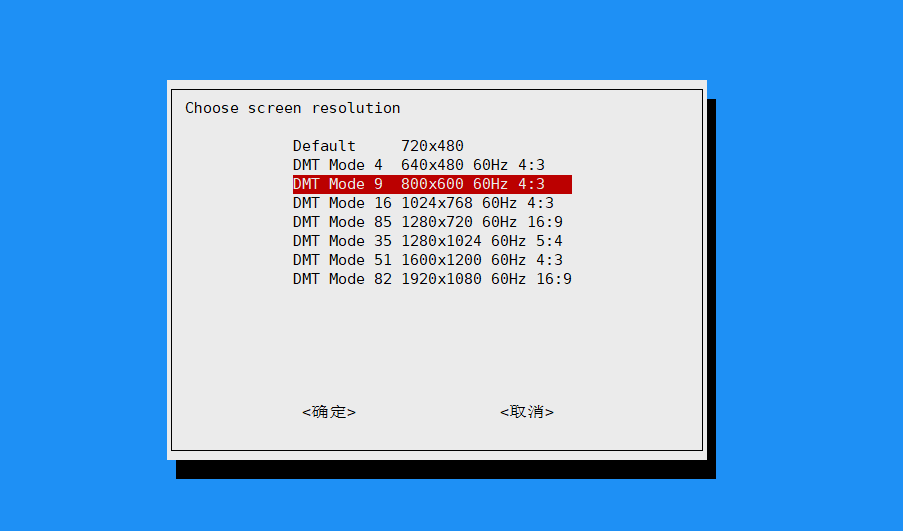
-
Use the command
sudo respi-configto open VNC
Supplement
View basic configuration and pins
pinout